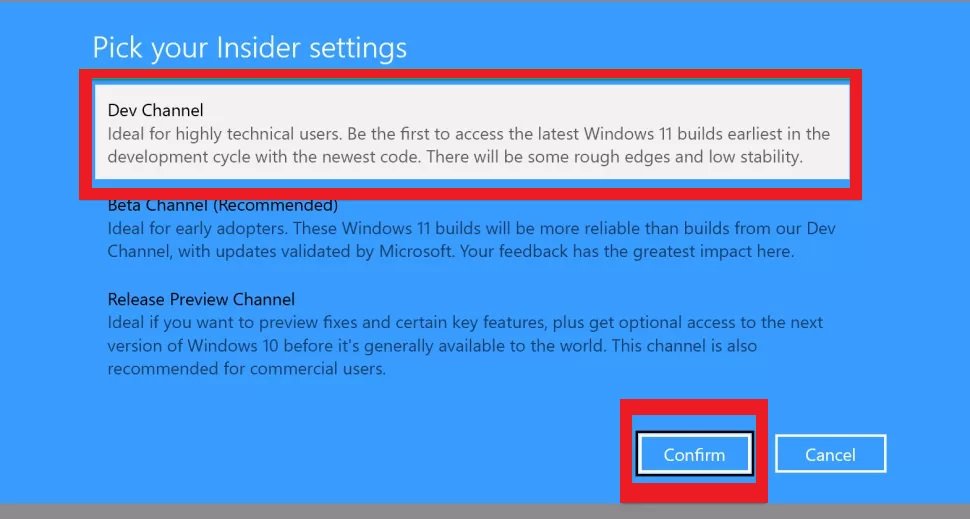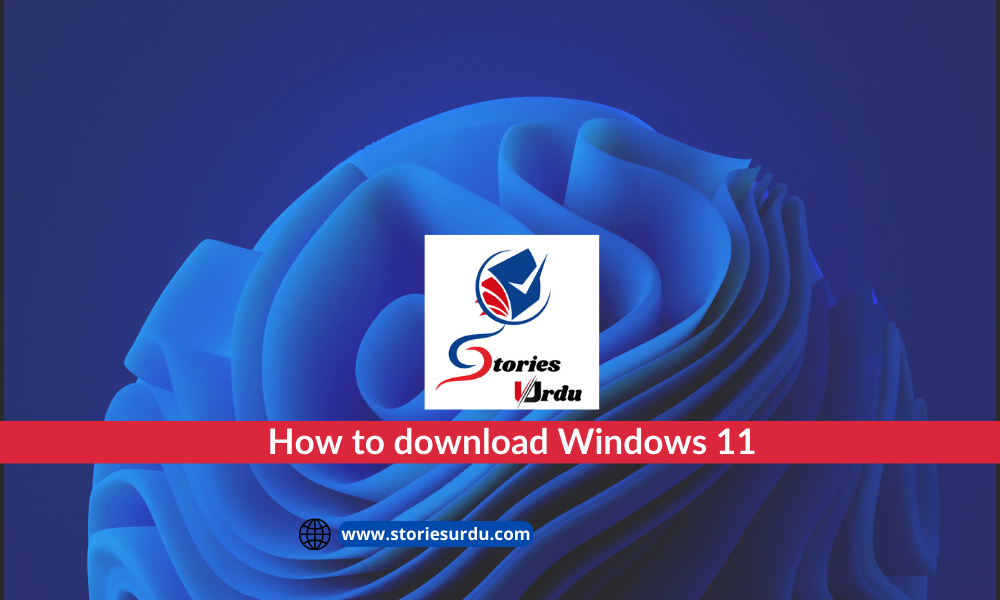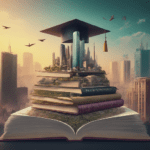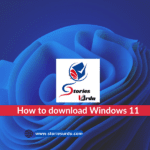How to download Windows 11 preview
Windows 11 has been announced with a load of new features, and if you are a Windows music lover, you are no doubt eager to try. If you want to install the original version, instead of the standard version that released on the internet on June 15. Microsoft says it will share the original version of Windows 11 with its Windows Insider program from next week. How to download Windows 11
Register here for Stable Win 11 earlier Release
If you want to play with the original versions of Windows (and we strongly recommend that you do it on a computer that doesn’t use your daily computer work), you can join the Windows Insider app here – just click the Register button and sign in with your Microsoft account.

You can check if the current Windows 10 PC is eligible for free upgrade to Windows 11 by going to Windows.com to download the PC Health Check app.
Note if you are told that you cannot install Windows 11, you may need to check your BIOS:
If Microsoft Windows 11 progressive scanner tells you that your PC is not supported, check your BIOS. You will need a TPM 2.0 chip and have a Secure Boot enabled in the BIOS
If you’re willing to wait, Microsoft says free upgrades to Windows 11 will begin to be released for eligible Windows 10 PCs this coming holiday season.
Here are the basic systems requirements
CPU: a 1 GHz or faster dual-core or higher processor on a compatible 64-bit processor or System on a Chip
Memory: 4 GB RAM
Storage: 64 GB
TPM: Trusted Platform Module (TPM) version 2.0
Graphics card: DirectX 12 compatible graphics / WDDM 2.x
Display: A greater than 9-inch display of 720p or higher
Lets Get Started
- first click the Start Menu.
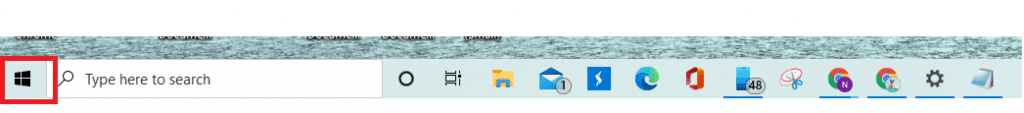
2. Then Click Setting

3. Then Tap Update & Security
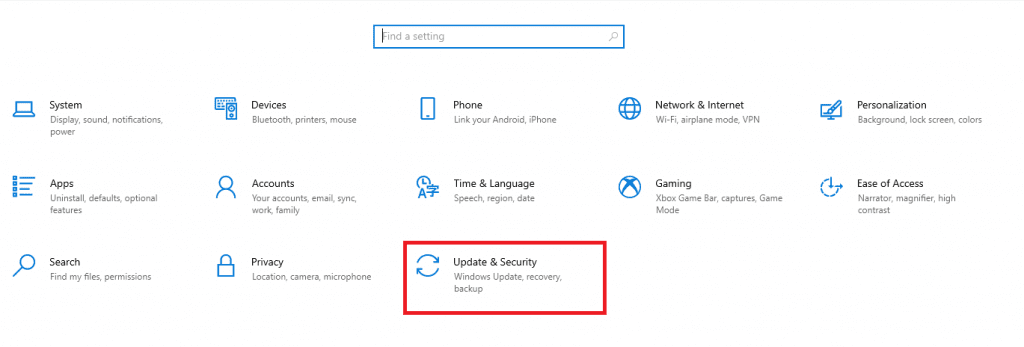
4. Now Select Windows Insider Program
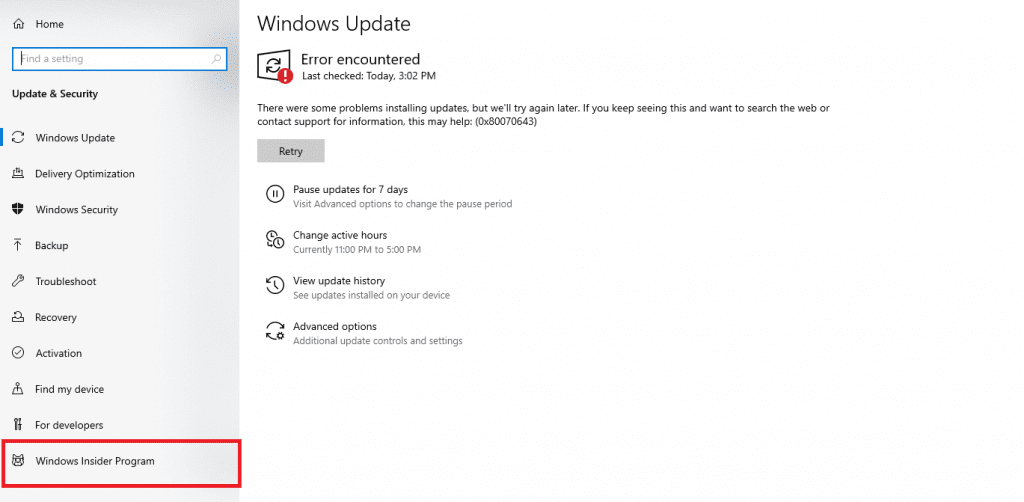
5. Now Select Get Started ( Skip this step If you are already enrolled)
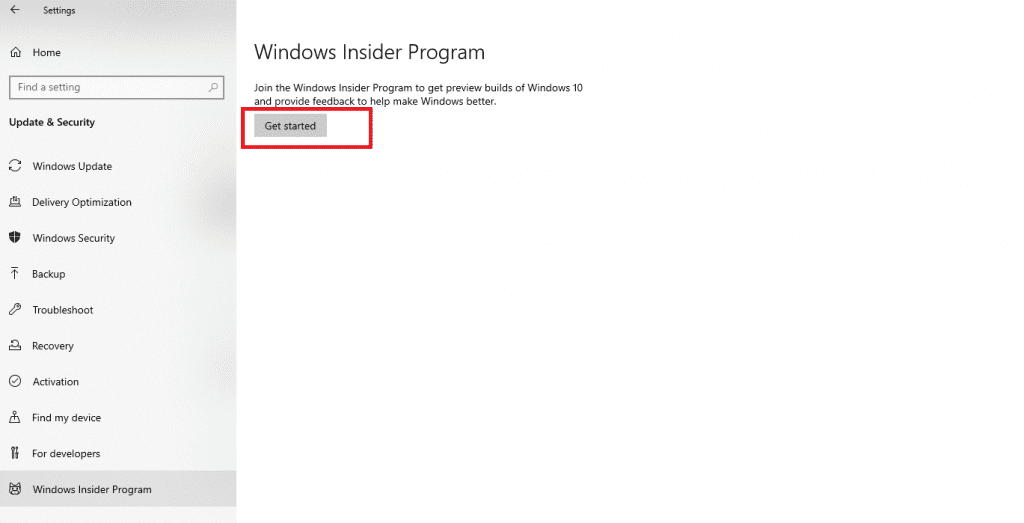
6. Click Link Account

7. Linked Your Active Microsoft Account. If You Do not have account click here to make one
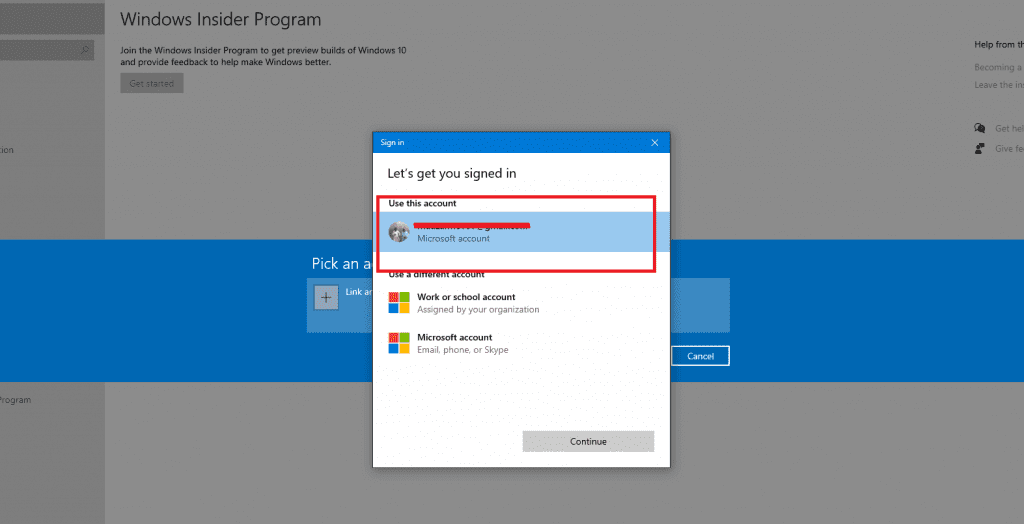
8. Now Select Dev Channel & and Confirm and done you are good to go